Saving/Loading
Saving / Loading / Save Slots
Saving
Autosave
In certain occasions, such as when you have completed a mission or fast traveled, the game will be saved automatically.
Manual Save
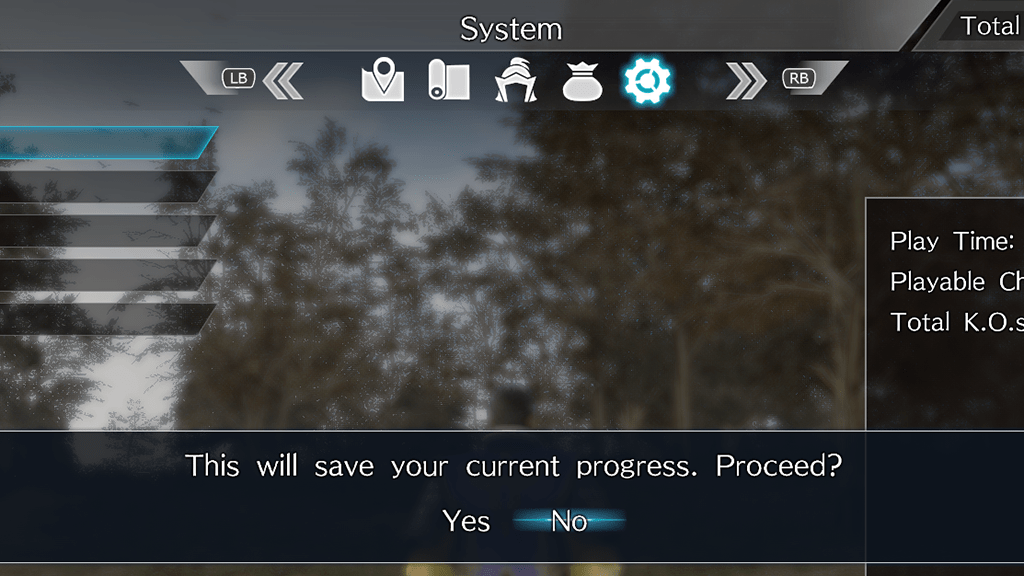
You can manually save from "System" - "Save" on the pause screen.
You cannot save in the midst of battle.
Note: Please do not turn off the power during a manual save or autosave (when this mark is displayed:  ).
).
Loading
Resuming a Game
Select "Resume Game" from the title menu to load the most recent data.
Changing Officers and Loading
Select an officer from "Select Story" on the title menu. If you select "Continue," you will continue playing as the officer by loading the most recent save data.
Save Slots
Each officer has 1 save slot. Previous data is overwritten whenever a Manual Save or Autosave is performed.
Also, the save data for each officer is shared between Story Mode and Free Mode.
If you start a mode for an officer for which there is save data for another mode, the previous save data will be overwritten, and you will be unable to continue playing using such data.





