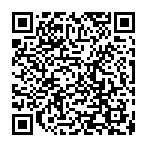Synthesis Procedure
 Recipe Selection
Recipe Selection
 Selecting Synthesis Method
Selecting Synthesis Method
 Selecting Materials
Selecting Materials
 Changing Materials / Effects
Changing Materials / Effects
 Using Boost Items
Using Boost Items
 Trait Inheritance
Trait Inheritance
 Recipe Selection
Recipe Selection
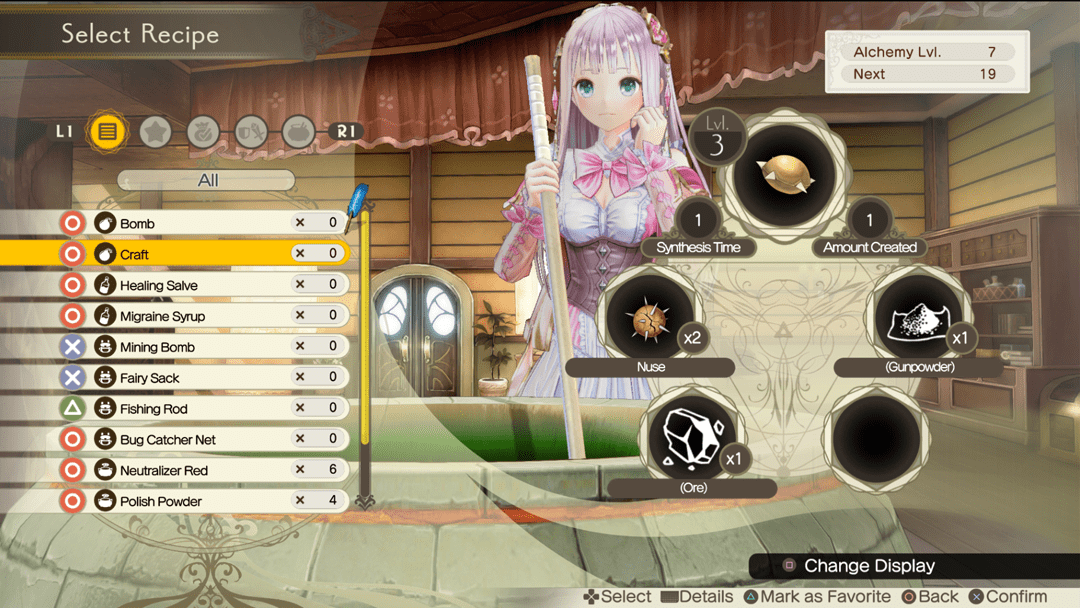
Select the item you wish to create. The mark to the left of the recipe name will indicate whether that item can be made.
To create any item using synthesis, you must be at the necessary alchemy level. Alchemy level increases through repeated synthesis. Once it reaches certain thresholds, more items will become available for creation.
| ◯ | Can be created now. |
|---|---|
| △ | Will become available after synthesizing some of the materials. |
| ✕ | Cannot be made due to a lack of materials or insufficient alchemy level. |
 Selecting Synthesis Method
Selecting Synthesis Method
Select to either make a single item, or create items in a bulk.
Selecting “Make Multiple” will allow you to make multiple copies of the same item.
This can only be selected when you have enough materials to synthesize the item in question at least twice.
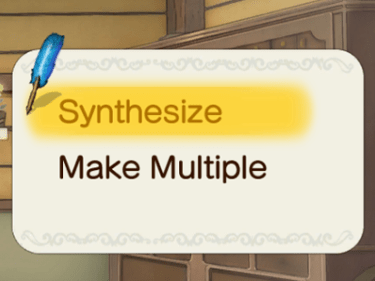
|
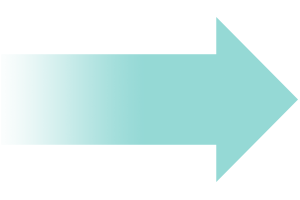
|
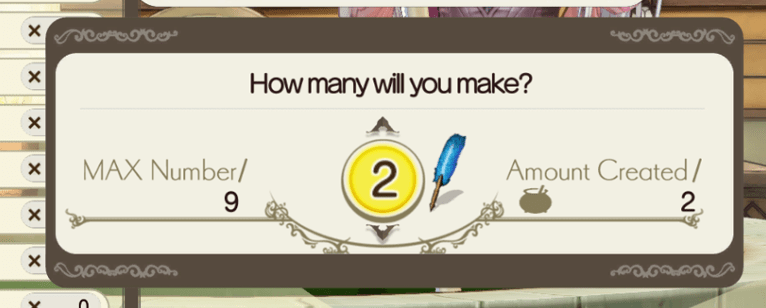
|
|---|
Note: Items made using the “Make Multiple” command will feature alchemic properties that are the average value of the materials used, cannot use trait inheritance, and will not feature Awakened Effects. Make use of this command in appropriate circumstances.
 Selecting Materials
Selecting Materials
Select materials with a consideration of their quality and Awakened Effects they carry.
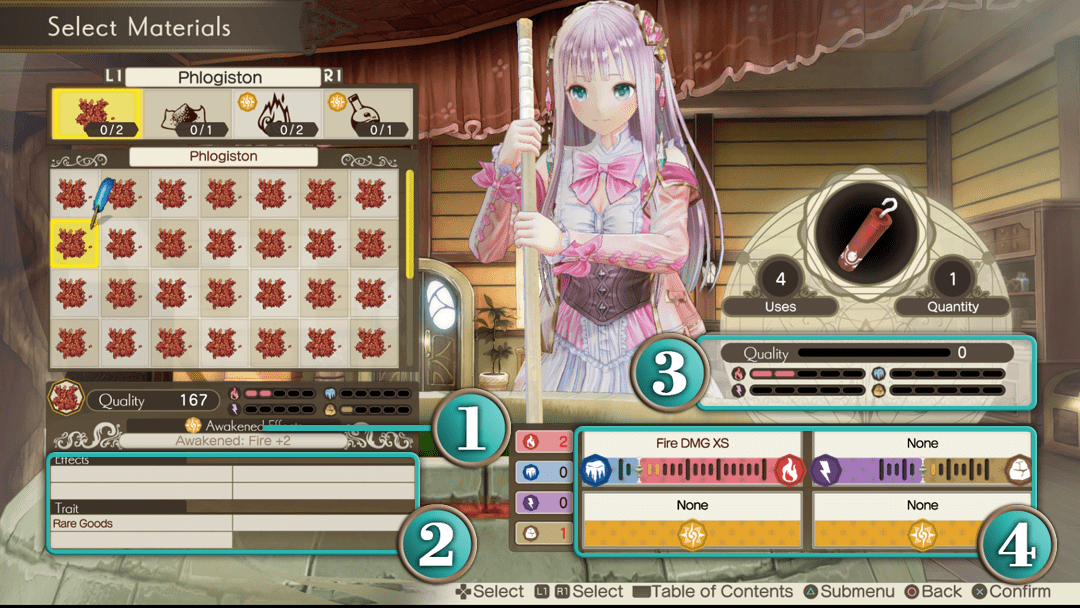
 Awakened Effects
Awakened Effects
Effects that will appear in the synthesized item when this item is used as a material. These effects will only appear in items from categories marked with the Awakened Effects icon  .
.
Each item has different effects. The effect that appears will differ depending on the type of recipe used.
 Effects/Traits
Effects/Traits
The effects and traits possessed by the currently selected material. These will affect the quality of the completed item, and may allow effects to be transferred.
 Final Product Information
Final Product Information
Confirm the quality and alchemic properties of the final product.
The higher the quality, the greater the destructive or recovery power the completed item will have.
 Generated Effects
Generated Effects
Here you can confirm the effects and Awakened Effects generated in the final product.
The generated effects will depend on the total values of the alchemic properties of the materials.
Items with different elements indicated on the left and the right will have different generated effects depending on which element is favored during synthesis.
 Changing Materials / Effects
Changing Materials / Effects
Selected materials will be displayed in a table. If necessary, they can be changed at this point.
Additionally, if several items within the same category have Awakened Effects, you can choose the Awakened Effect to be generated in the synthesized item.
Note: Awakened Effects can also be removed entirely.
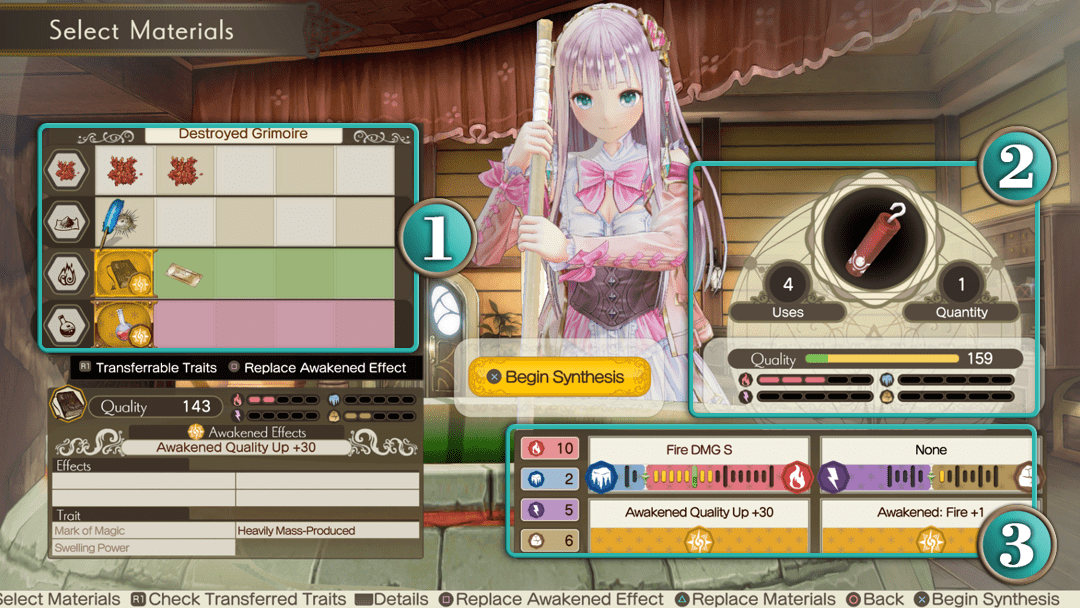
 Materials Table
Materials Table
The list of materials selected for the synthesis.
Materials can be changed if necessary.
 Final Product Information
Final Product Information
Confirm the details of the final item, including quality, alchemic properties, number of uses, and quantity produced.
The higher the quality of the produced item, the greater destructive/recovery power it will have.
 Generated Effects
Generated Effects
Confirm the effects generated by alchemic properties and the Awakened Effects of the synthesized item.
The generated effects will depend on the total values of the alchemic properties of the materials.
Items with different elements indicated on the left and the right will have different generated effects depending on which element is favored.
 Using Boost Items
Using Boost Items
Before executing the synthesis, you will have one opportunity only to use a Boost Item.
Using Boost Items will allow you to increase item quality, and change alchemic properties.
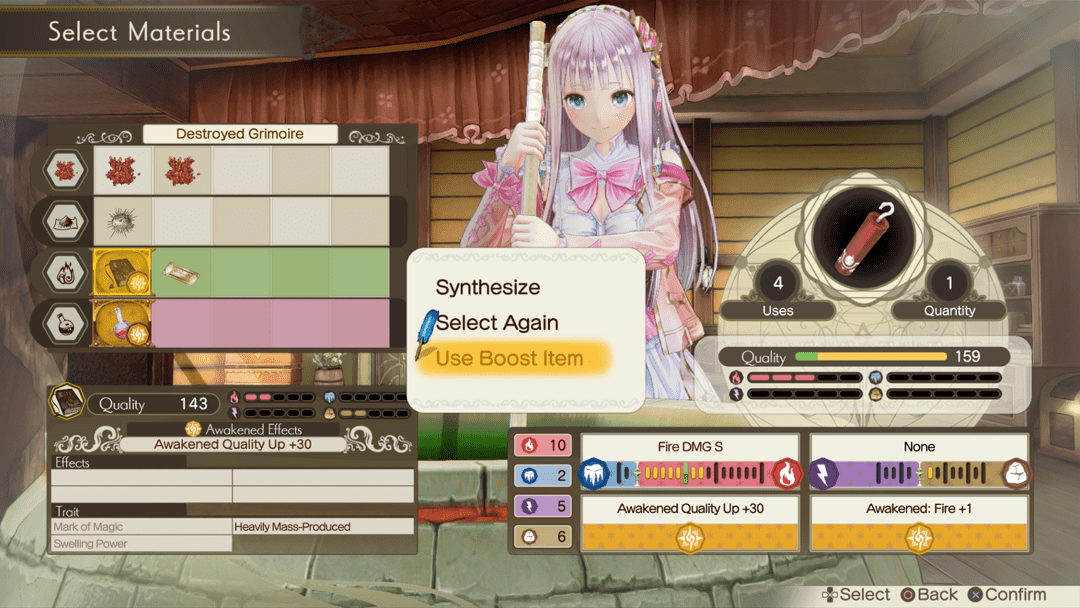
|
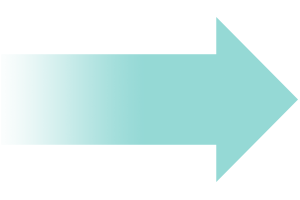
|
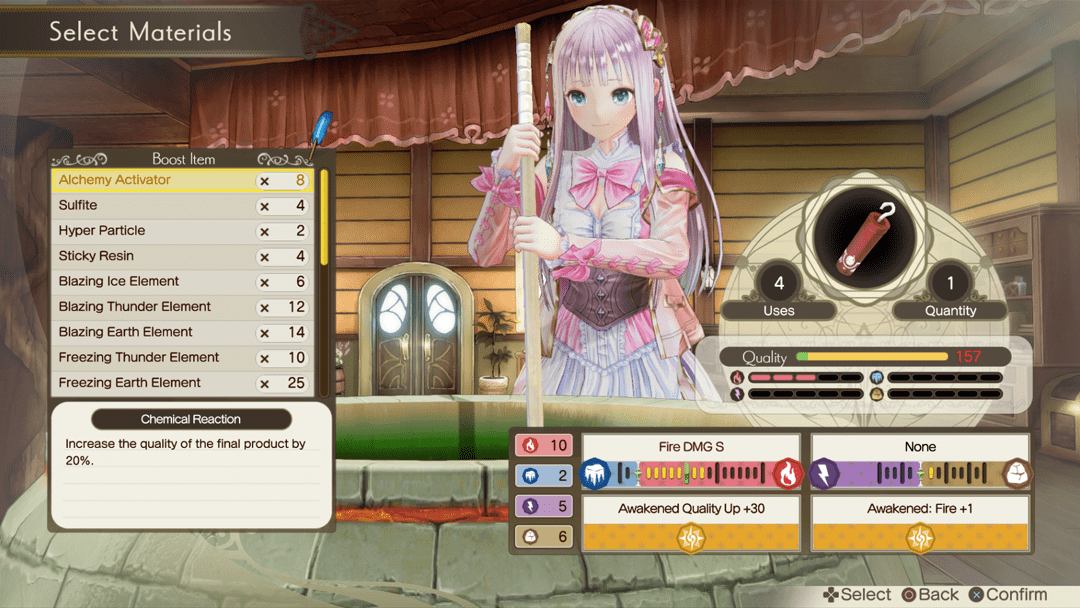
|
|---|
 Trait Inheritance
Trait Inheritance
Finally, you can choose which traits you wish to be carried across to the new item.
Selecting traits requires the use of TP.
TP can be increased through raising your alchemy level. TP may also increase as a result of the effects or traits of materials used.

 Web Manual
Web Manual