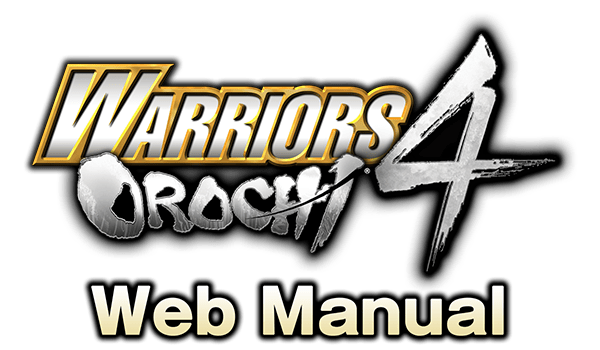Party
Form Team

Put together your team. You can select 3 playable characters, 4 support members, and a mount.
Support Members

By selecting support members, the abilities of the playable characters will increase. When the total value of their Power, Technique, or Speed Support Points reaches a multiple of 5, the abilities of your team members will increase.
Officer Info
Information pertaining to the attack combos and magic your character can use can be checked here.
Sort / Refine

By pressing the appropriate buttons at the Officer Info screen, you can sort characters or refine a search.
| PS4 | Nintendo Switch | Xbox One | Steam | ||
|---|---|---|---|---|---|
| Single Player | Sharing a Joy-Con | Keyboard and Mouse | Gamepad | ||
 |
 |
N/A |  |
【M】 |  |
Confirming Bond Relationships
You can confirm the characters that any player character is in a bond relationship with. The player characters correspond to “Officer 1”, “Officer 2”, and “Officer 3”, from left to right. By refining your search by checking one or more boxes, you can display the characters with which any of the player characters has a bond relationship.


Bond Events

By pressing the appropriate button when the text “View Event” is displayed on the right of the screen, you can view an event that will deepen bonds between characters.
Selecting Costumes
Change the costumes worn by the characters.
Mock Battles
Carry out a mock battle with the team you have put together to practice using each character’s moves. To end a mock battle, select “Return to Camp” at the Info screen.