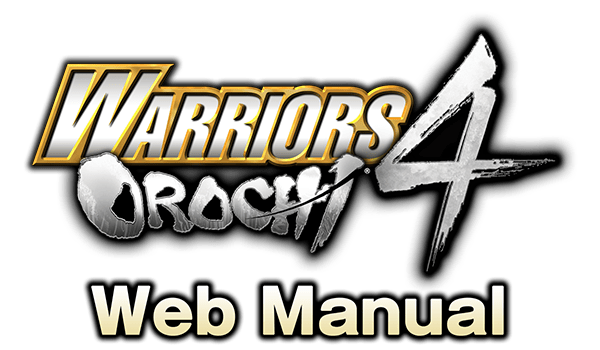TOP Basic Actions Basic Controls: Nintendo Switch
Basic Controls: Nintendo Switch
Single Player Controls

In-Battle Controls
 |
Switch Map |
|---|---|
 |
Switch Character + + Unity Magic Unity Magic |
 |
Strafe / Block / Reset Camera |
 |
Move |
 |
Rage / Deification |
 |
Display Info Screen |
 |
Switch Character + + Unity Magic Unity Magic |
 |
 + + Normal Magic Normal Magic + + Charge Magic Charge Magic + + Unique Magic Unique Magic + + Conjure Mount Conjure Mount
|
 |
Normal Attack |
 |
Charge Attack / Hyper Attack (While mounted) Jump |
 |
Musou Attack |
 |
Jump (Near a mount) Mount (While mounted) Dismount (Near a ladder) Climb Ladder |
 |
Camera |
 |
Lock-on |
Controls in Camp and at Info Screen
| Change category |  · · |
|---|---|
| Hold down to confirm | Hold down  or or  : :  → → |
Controls when Sharing a Joy-Con
Play when sharing a Joy-Con starts from in the Camp.
Joy-Con™ (L) / Joy-Con™ (R)

In-Battle Controls
 |
Switch Character |
|---|---|
 |
Strafe / Block / Reset Camera |
 |
Move |
 / / |
Display Info Screen |
 |
 + + Normal Magic Normal Magic + + Charge Magic Charge Magic + + Unique Magic Unique Magic + + Conjure Mount Conjure Mount + + Unity Magic Unity Magic + + Rage / Deification Rage / Deification
|
 |
Normal Attack |
 |
Charge Attack / Hyper Attack (While mounted) Jump |
 |
Musou Attack |
 |
Jump (Near mount) Mount (While mounted) Dismount (Near a ladder) Climb Ladder |
Note: The “Switch Map”, “Camera”, and “Lock-on” functions are unavailable when sharing a Joy-Con.
Controls in Camp and at Info Screen
| Change category |  · · |
|---|---|
| Hold down to confirm | Hold down  or or  : :  → → |
©2018 KOEI TECMO GAMES CO., LTD. All rights reserved.