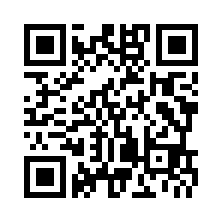Basic Controls:
Nintendo Switch™
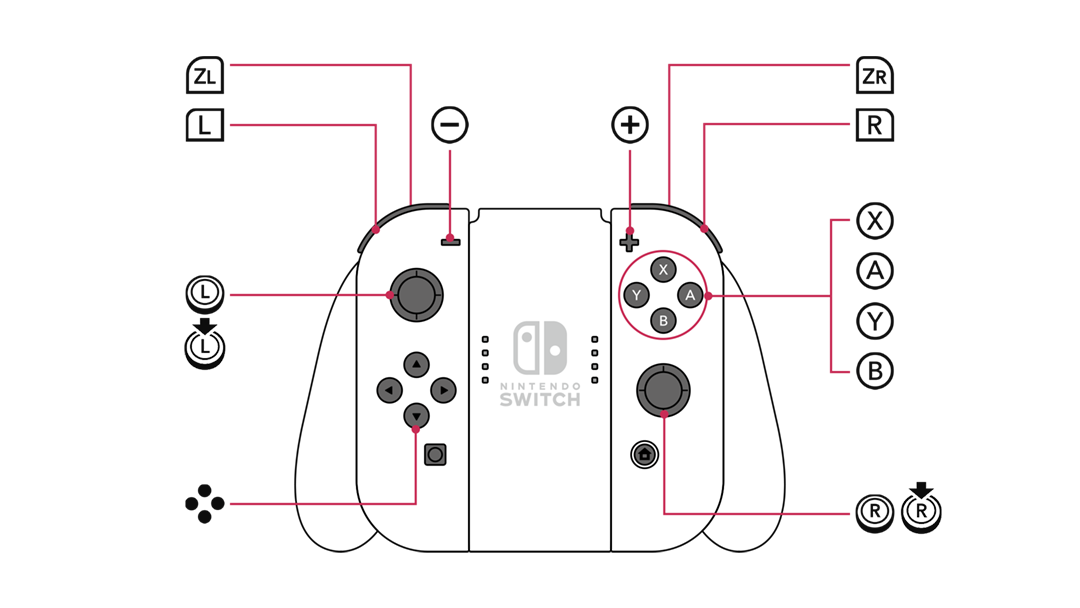
The controls used to adjust the camera zoom can be changed under Camera on the Options menu.
 |
Jump, Cancel |
|---|---|
 |
Examine, Confirm |
 |
Swing (Hold) Charged Swing |
 |
Open Main Menu |
 |
Display Story/Quest Details |
 |
Display World Map Skip (Events Only) (Hold) Show Exploration Diary |
 |
Move |
 |
Camera Controls |
 (+ (+ ) ) |
Run (Default) |
 |
Change Tabs Switch Gathering Tool (Field Screen Only) |
 |
Change Tabs Start/Stop Running (Change in Settings) |
 |
Zoom Out |
 |
Zoom In |
 |
Display Event Log |
 |
Display Full Map |
©2020-2021 KOEI TECMO GAMES CO., LTD. All rights reserved.

 Official Web Manual
Official Web Manual