Main Menu
The main menu allows you to make changes to equipment, adjust member positions, and check the status of party members.
It can be called up by pressing the assigned button while in-game.
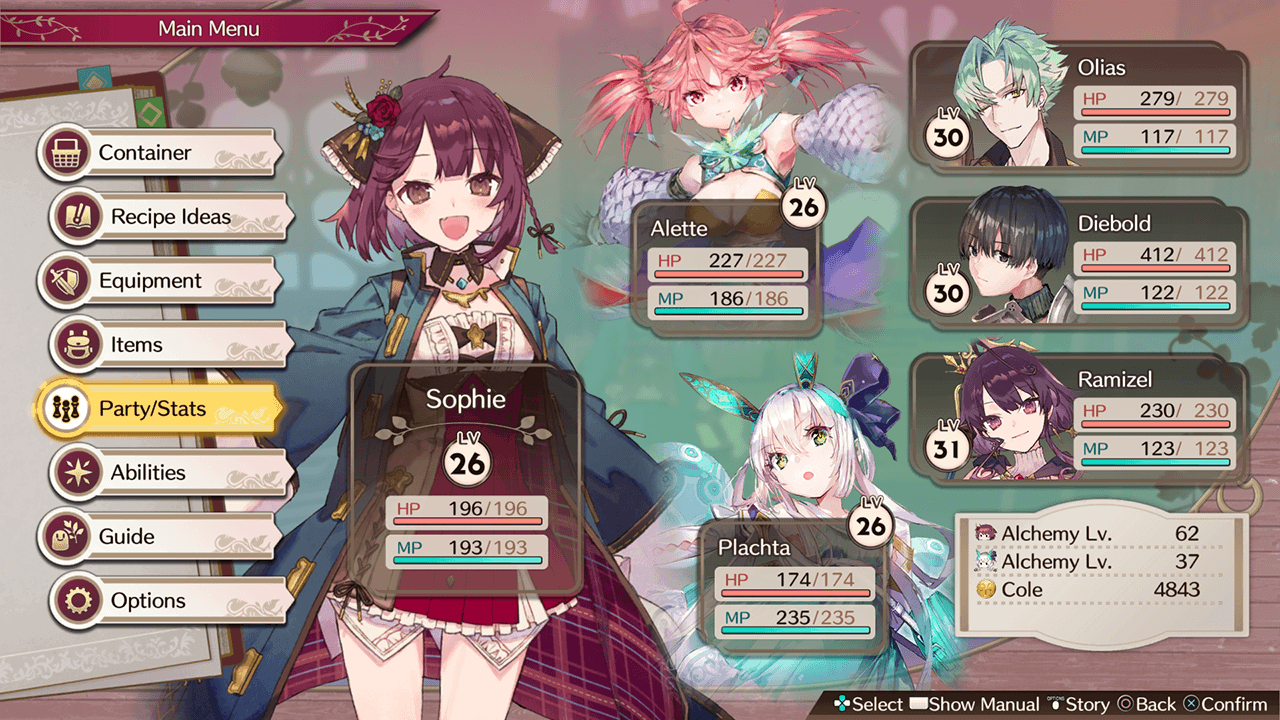
| Open Main Menu Controls | |||
|---|---|---|---|
| PS4™ | Nintendo Switch™ | Steam® | |
| Keyboard | Gamepad | ||
 |
 |
Tab |  |
Container (Town, Atelier)
Check all of your items.
Basket (Outside areas)
Check the items received through gathering or combat. There is a limit to the number of items that can be carried in the Basket.
Recipe Ideas
Check the type of recipes that can be unlocked and the conditions to unlock them.
Equipment
Equip weapons or items.
Items
Check/equip gathering tools and exploration equipment.
Party/Stats
Check the status of the party members.
Reorganize the Attack/Back-up team members.
Abilities
Check characters' abilities, consume AP (Ability Points) to strengthen or learn abilities.
Note: The ability to strengthen or learn abilities will become available after Sophie reaches a certain level.
Guide
Check various info on monsters, items, effects, traits, and so on.
Options
Change various options, such as volume, difficulty, controls and so on.
Note: Can also be accessed from the Title menu.
About the Operation Mode in the Nintendo Switch™ version
In the Nintendo Switch™ version, you can change the control mode by selecting "Operation Mode" from "Game Settings" in the Options.
About Key Assignments/Graphic Settings
In the Steam® version, "Key Assignment" and "Graphic Settings" in the "Options" menu will allow you to change keyboard/mouse key assignments and settings for graphics, respectively.

 Official Web Manual
Official Web Manual