Battles
If you give the command to march during a parliament session, a battle will begin following a war council.
Adjust Screen
You can select the officer and unit types to send into battle on the Marching screen.
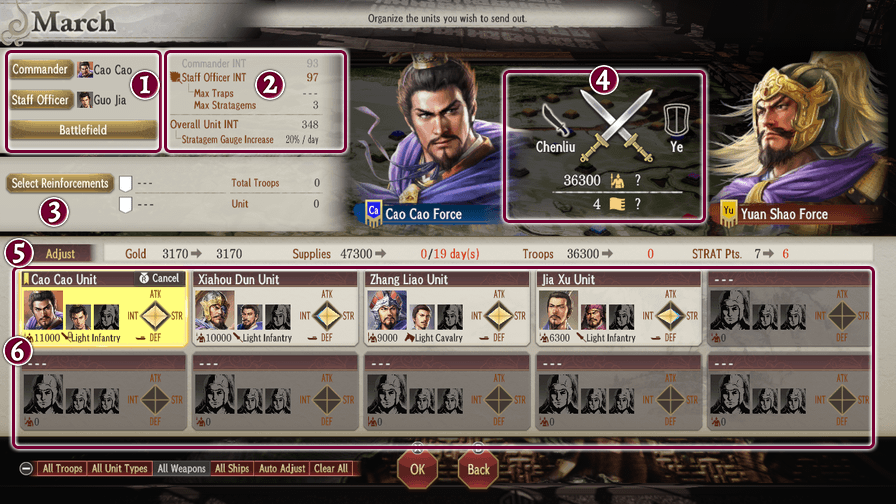
 Commander, Staff Officer, Battlefield
Commander, Staff Officer, Battlefield  INT
INT  Select Reinforcements
Select Reinforcements  Number of Allied and Enemy Troops/Units
Number of Allied and Enemy Troops/Units  City Gold/Remaining Gold, City Supplies/Remaining Supplies, Strategy Points/Remaining STRAT Pts.
City Gold/Remaining Gold, City Supplies/Remaining Supplies, Strategy Points/Remaining STRAT Pts.  Adjust
Adjust
 Commander, Staff Officer, Battlefield
Commander, Staff Officer, Battlefield
If you are a ruler, viceroy, or governor, you will be able to appoint the commander and the staff officer when marching.
Additionally, you will be able to control the units you send into battle.
Commanders activate stratagems during battle. If the commander's unit is annihilated, the morale of all allied troops will greatly decrease.
Select "Battlefield" to check the map.
 INT
INT
The number of stratagems that can be used and traps that can be set during a battle is determined by the INT (Intelligence) of the commander or the staff officer, whichever is higher.
You should therefore try to select an officer with high INT for either role.
Additionally, the higher the Overall Unit INT, the more quickly the Stratagem Gauge will fill.
 Select Reinforcements
Select Reinforcements
Reinforcements can be requested from cities adjacent to the battlefield that belong to your own force, an allied force, or a coalition member force.
You can also request reinforcements from vagrant armies present in cities controlled by your force, provided those cities are adjacent to the battlefield or are the location of the battle.
When attacking a city belonging to the coalition target force, you will be able to request reinforcements even from coalition members not adjacent to the battlefield.
Annihilation of reinforcements has no effect on victory conditions.
Reinforcements will arrive a few days after the start of the battle. The exact number of days it takes for them to arrive is affected by the occurrence of typhoons and other disasters, friendship levels, and revolts taking place in the cities from which they depart.
 Number of Allied and Enemy Troops/Units
Number of Allied and Enemy Troops/Units
A comparison of enemy and allied forces.
 City Gold/Remaining Gold, City Supplies/Remaining Supplies, Strategy Points/Remaining STRAT Pts.
City Gold/Remaining Gold, City Supplies/Remaining Supplies, Strategy Points/Remaining STRAT Pts.
Information about the city.
 Adjust
Adjust
Selecting this will take you to the Adjust Units screen.
Adjust Units Screen
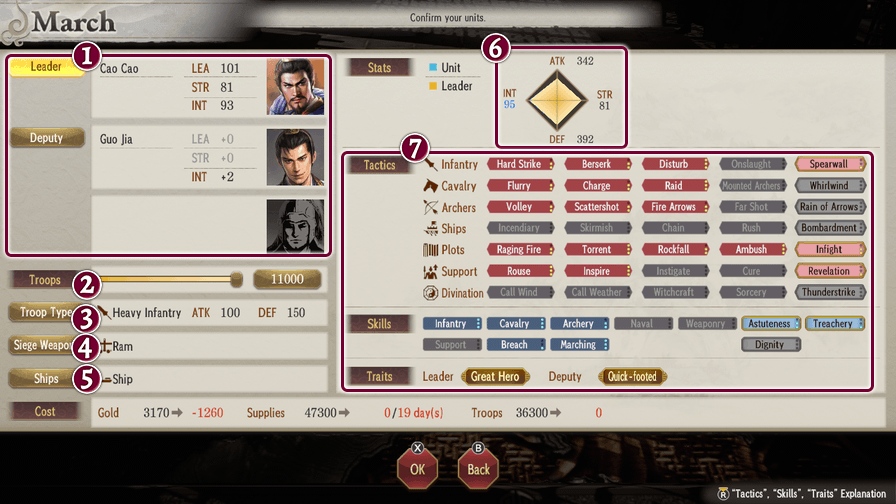
 Leader and Deputy
Leader and Deputy  Troops
Troops  Troop Types
Troop Types  Siege Weapons
Siege Weapons  Ships
Ships  ATK, DEF
ATK, DEF  Tactics, Skills, Traits
Tactics, Skills, Traits
 Leader and Deputy
Leader and Deputy
Select a leader and deputies. The unit's abilities will receive a boost according to one of the deputy's abilities.
The unit's ATK, DEF, STR, and INT are based on both the leader's abilities and those of the deputy with the highest abilities. The unit's ability values will further increase if there is a Synergetic relationship between the leader and a deputy.
The deputy's values will also be applied to the unit's tactics, skills, and traits.
When the protagonist's unit is challenged to a duel, you will be able to select a deputy to participate.
 Troops
Troops
The higher the unit leader's rank, the more troops they can lead. More troops also consume more supplies.
 Troop Types
Troop Types
Different troop types have different abilities and normal attack ranges. The priority of action is cavalry, infantry, and archers, in that order.
The troop type's ATK and DEF directly affect the unit's respective ATK and DEF.
Note that some tactics and skills are only effective with specific types of troops.
 Siege Weapons
Siege Weapons
Each siege weapon unlocks unique tactics.
Battle tactics using siege weapons are extremely effective against buildings.
It is a good idea to incorporate siege weapons on battlefields with many buildings or with strong buildings such as gates.
 Ships
Ships
When units move into a river or an ocean, the unit type will change to ships.
Ships normally use arrow attacks.
Infantry, cavalry, and archery tactics become unavailable and are replaced by ship tactics.
 ATK, DEF
ATK, DEF
ATK (Attack) determines the damage you deal to enemies, and DEF (Defense) determines the damage you receive.
A given unit's ATK and DEF are determined by its troop count, the LEA of its leader and deputy, and the ATK and DEF of its troop type.
 Tactics, Skills, Traits
Tactics, Skills, Traits
A unit's tactics, skills, and traits are based on those of its officers. Additionally, the levels of a unit's tactics and skills are based on the highest level among its officers.
Troop Type, Siege Weapons, and Ships
You can change a unit's troop type, siege weapons, and ships. Each has its own characteristics and tactics.
Making scientific developments will allow you to recruit new types of troops and grant you access to new siege weapons and ships. Science can be acquired by using the relevant Military command in the Parliament menu.
Some types of troops require an organization fee. The more troops you want to deploy, the higher the fee.
War Council Screen
During a war council, you can choose stratagems and unit positions in combat.
If you are the commander, you can give orders, and if you are the staff officer, you can make suggestions.
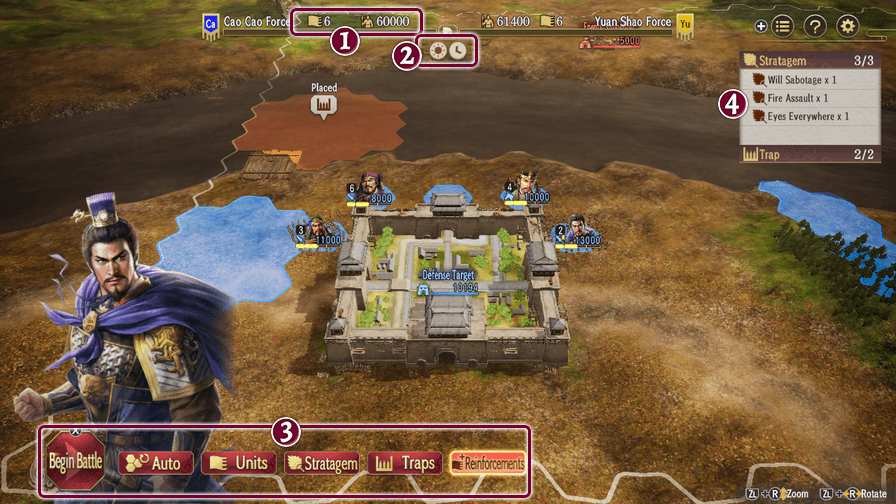
 Info
Info  Weather/Wind Direction
Weather/Wind Direction  War Council Commands
War Council Commands  Stratagems and Traps
Stratagems and Traps
 Info
Info
![]() Number of Units
Number of Units
![]() Troops
Troops
 Weather/Wind Direction
Weather/Wind Direction
![]() Sunny
Sunny ![]() Cloudy
Cloudy ![]() Rain
Rain ![]() Heavy Rain
Heavy Rain ![]() Snow
Snow
![]()
![]()
![]()
![]() Wind Direction
Wind Direction
Weather affects the field of view and the tactics that can be used.
It changes with the passage of days, and can also be changed by using the "Call Weather" tactic.
Some weather, like rain and snow, reduces visibility and can also extinguish flames more easily. Whenever there is heavy rain, fires are certain to be put out.
When there is a fire, it will spread according to the direction of the wind. Wind direction can be changed with the "Call Wind" tactic.
 War Council Commands
War Council Commands
Select "Begin Battle" and the battle will begin.
| Auto | The staff officer or commander will automatically select the stratagems and unit positions. |
|---|---|
| Units | Select where to place your units. Choose the placement of your units according to your needs, such as concentrating your forces on the front lines or deploying troops near cities. |
| Stratagem | Select the type and number of stratagems you wish to bring into battle. The number of stratagems you can select is determined by the INT of the commander or the staff officer, whichever is higher. Some stratagems and effects are only effective on specific types of terrain, so choose the stratagems that will best suit the battle before you. |
| Traps | Only the defending side has the option to place traps. The number of traps you can select is determined by the INT of the commander or the staff officer, whichever is higher. Units caught in traps will have their troop numbers reduced and become restrained, inhibiting movement for a while. Traps can disrupt the enemy's pace and slow their progress, so place them where enemy units are likely to pass by. |
| Reinforcements | Check the scale of enemy and allied reinforcements, the date of their arrival, and other related information. |
 Stratagems and Traps
Stratagems and Traps
Check selected stratagems as well as the number of stratagems and traps.
Battle Screen
Battle ends when victory conditions for either the attacking side or the defending side are achieved.
Victory Conditions for the Attacking Side
- · All the defender's troops (excluding reinforcements) are gone from the battlefield
- · Capture of the defender's city
Victory Conditions for the Defending Side
- · All the attacker's troops (excluding reinforcements) are gone from the battlefield
- · The battle lasts for thirty days
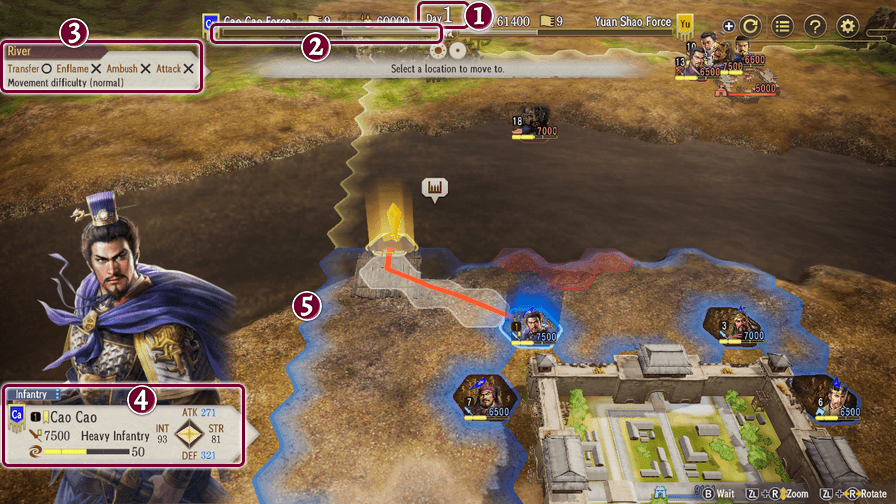
 Days (up to 30)
Days (up to 30)  Stratagem Gauge
Stratagem Gauge  Terrain
Terrain  Info about Controlled Unit
Info about Controlled Unit  Field of View (White), Movement Range (Blue), Enemy Attack Range (Red)
Field of View (White), Movement Range (Blue), Enemy Attack Range (Red)
 Days (up to 30)
Days (up to 30)
Displays the current day. Battle will end after 30 days have passed.
 Stratagem Gauge
Stratagem Gauge
Stratagems can be activated when the Stratagem Gauge is full. It fills every day, and the amount it fills is based on the total INT of the regular army units.
Stratagems normally have a wide area of effect and will affect many units. The area of effect is determined with the unit commander as the center.
Only the commander can execute stratagems. However, leaders of other units can propose stratagems to the commander.
You will not be able to use stratagems if the commander's unit is annihilated.
 Terrain
Terrain
Unit movement speed and effects vary depending on the terrain. Pay attention to the terrain when positioning your troops.
 Info about Controlled Unit
Info about Controlled Unit
Morale is indicated by the yellow gauge, and if it reaches a certain level, tactics and links will become available.
High morale increases both ATK and DEF, but when morale is low, soldiers begin deserting and your troop numbers will decrease.
Morale is affected by the following factors:
- · Increases a little automatically every day
- · Increases after destroying enemy constructions
- · Decreases daily if you run out of supplies
 Field of View (White), Movement Range (Blue), Enemy Attack Range (Red)
Field of View (White), Movement Range (Blue), Enemy Attack Range (Red)
Each unit and construction has a field of view and is only able to detect enemy units within that area.
Field of view may be decreased by poor weather conditions.
The visibility range from widest to narrowest: sunny, cloudy, rain, heavy rain, snow.
Additionally, range of movement is displayed in blue, while enemy attack range is displayed in red.
Flow of Battle
Command your unit and attack the enemy.
Each unit can take one turn per day. Turn order is determined by the troop category and the LEA value. Units will act in the order of cavalry, infantry, then archers.
On your turn, select the location you wish to move to, then use battle commands to attack or wait.
Controllable Units
The units you can control depend on your status.
| Common Officers and Tacticians | You can control regular army units when appointed as the commander. Otherwise, you can only control your own unit. However, you can use a privilege to gain control of the entire regular army. |
|---|---|
| Rulers, Viceroys, and Governors | Rulers can control the units belonging to their own force, viceroys can control those belonging to their own division, and governors can control those belonging to their own city. |
| Comrades | You can control a vagrant army if you are appointed as its commander. Otherwise, you can only control your own unit. |
| Chieftains | You can control the vagrant army. |
Linking
When a unit performs actions such as attacks or tactics and morale is above a certain level, a link may be formed and increase the damage dealt.
Links are triggered with officers with a trust level of "Trusting" or above and officers in Synergetic relationships if they are within normal attack range.
Supplies
Supplies are consumed with each day of combat.
When supplies are exhausted, the morale of the regular army decreases daily.
If morale falls too low, tactics will no longer be available and your troop numbers will decrease as soldiers begin to desert.
Status Effects
Tactics, stratagems, and traps used during battle may trigger status effects. These prevent you from gaining morale and forming links, and they each have additional negative effects.
Status effects will be removed after a certain amount of time has passed.
| Cannot move. | |
| Turn is delayed, and cannot use normal attacks. | |
| Cannot act. |
Overriding Status Effects
Being afflicted with a more powerful status effect will override the currently afflicted status effect.
The priority order of status effects is: restrained < confused < panicked.
Constructions
There are constructions on battlefields that have various effects.
They can be damaged by attacks and eventually destroyed.
| Stronghold | If it falls, the attacking side's morale will be reduced. If you are the attacker, be sure to leave troops to defend your stronghold in case enemy reinforcements approach. |
|---|---|
| Cities | Attacks any nearby units of the attacking side. If a city falls, the defending side will lose. It might be prudent to fight close to the city you are defending. |
| Watchtowers/Catapult Towers | Attacks any nearby units of the attacking side. |
| Signal Tower | Increases the morale of defending units. |
| Gate | Attacks any nearby units of the attacking side. Gates are strong and need to be destroyed before you can pass, so be sure to bring siege weapons. |