Battle Screen
Battle/Main Screen (Musou Mode)
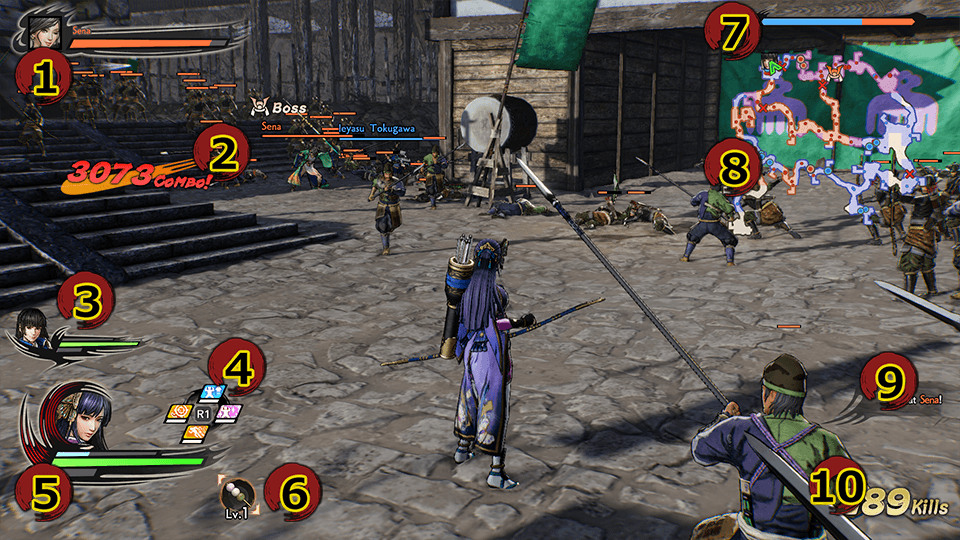
 Enemy Character Info
Enemy Character InfoThe enemy officers you are battling with.
The gauge indicates the health of enemy officers.
Some strong enemies have multiple Health gauges.
When their Health Gauge is depleted, they will consume their surplus to restore their health, and their abilities will be upgraded.
 Combo Count
Combo CountThe number of consecutive attacks that have hit.
A high Combo Count enhances your character's abilities and makes the Spirit Gauge fill up faster.
 Inactive player character
Inactive player characterThe status of inactive player characters.
During battle, you can switch characters by pressing the corresponding button.
 Ultimate Skills
Ultimate SkillsThe currently equipped Ultimate Skills.
They can be activated when the gauge is filled. The gauge for activated Ultimate Skills becomes 0, and is recovered as time passes.
 Player Character Info
Player Character Info| Spirit Gauge (Blue) | When it is filled, you can activate Rage Mode. You can consume some of the gauge to activate Elude.
Note: The gauge is filled up whenever you perform any of the actions below. - When you damage enemies - When you receive damage from enemies - When the effects of some skills are activated Note: As you increase your Combo Count, it becomes easier to fill up the gauge. |
|---|---|
| Health Gauge (Green) | As you take damage, it will decrease, and its color will change (Green→Yellow→Red). If it reaches 0, you are defeated. You will also be defeated if an inactive player character's Health reaches 0. |
| Musou Gauge (Pink) | Consume 1 gauge to active a Musou Attack. If you use "Acquire Skill" to upgrade abilities, the number of gauges will increase (up to 3).
Note: The gauge is filled up whenever you perform any of the actions below.
- When you damage enemies - When you receive damage from enemies - When you use Items - When you obtain Battlefield Items (Unrefined Sake, Demon Elixir) - When your Health is very low |
 Items
ItemsThe items you have equipped. During battle, each equipped item can only be used once.
This is displayed if you have an item equipped.
Items you have used can be used again after the battle has been finished.
 Morale Gauge
Morale GaugeThe morale of both armies (Blue = allied army, Red = enemy army).
The gauge changes depending on the battle situation. The higher morale enemies have, the stronger they will be.
You can lower the enemy's morale by doing the following:
- - Completing objectives
- - Defeating enemy officers or drum corps
- - Capturing the enemy's barracks
 Map
MapIf you press the corresponding button, you can change the scale of the map.
Inactive player characters are indicated on the map with face icons.
The background colors of the map indicate the morale zone of each army (Blue = allied army, Red = enemy army). The abilities of soldiers and officers inside their army's morale zone will be enhanced. While inside the zone, the Morale Gauge and number of soldiers within the zone will change.
 Objective Message
Objective MessageThe current objective.
When you meet certain conditions, Bonus Objectives will pop up. Among them, some will be marked as "Special". When you complete Bonus Objectives, you will obtain additional rewards or weapons.
 K.O.s
K.O.sThe number of enemies you have defeated.
You can sometimes obtain Battlefield Items on the battlefield by breaking baskets or rice bales, or by defeating enemies.
Simply touch the item to pick it up. The effects of obtained items are displayed above your player character's head.
| Recovery Item | ||
|---|---|---|
 | Dango | Recovers the player character's Health (small amount). |
 | Rice Ball | Recovers the player character's Health (medium amount). |
 | Three Rice Balls | Recovers the player character's Health (large amount). |
 | Unrefined Sake | Recovers Musou Gauge (1 unit). |
 | Demon Elixir | Fully recovers the player character's Health and Musou Gauge. |
| EXP and Weapon Items | ||
|---|---|---|
 | Short Scroll | Obtain EXP (small amount). |
 | Long Scroll | Obtain EXP (large amount). |
 | Wooden Box | Obtain a weapon. |
| Items that Increase Gold | ||
|---|---|---|
 | Gold | Increases your Gold (small amount). |
 | Ingot | Increases your Gold (medium amount). |
 | Chest | Increases your Gold (large amount). |
| Upgrade Items | ||
|---|---|---|
  |
Principles of War | Acquire Stock Weapon Mastery. |
  |
Strategic Tomes | Acquire Skill Points. |
 
  |
Skill Gems | Acquire Skill Gems. |
Battle/Main Screen (Citadel Mode)
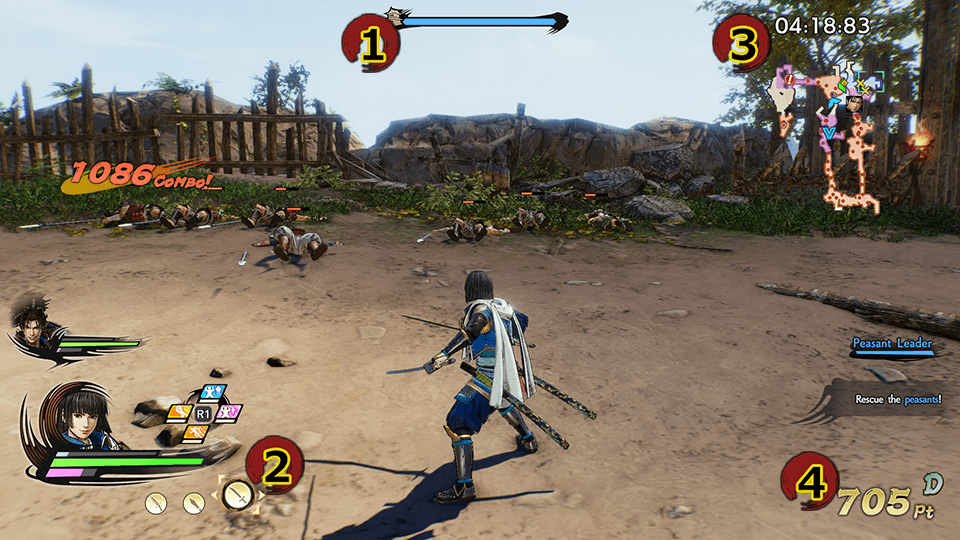
 Base Defenses
Base Defenses
This indicates the defenses of allied bases.
It decreases when enemies infiltrate the base, and you are defeated if it reaches 0.
 Units
UnitsYou can select units and summon soldiers.
Soldiers will continuously fight where they have been summoned.
After you have summoned soldiers, you will be able summon again after a certain amount of time has passed.
If you summon soldiers of the same unit type a certain amount of times, such units will be upgraded after the battle.
When units are upgraded, not only will their abilities be upgraded, but their methods of attacking and soldier count will increase as well.
Also, by upgrading certain units, new units will become available for selection.
 Time Limit
Time LimitThe amount of time remaining in the battle. When it reaches 0, the battle is over.
When you complete objectives, the time limit will be extended.
 Score
ScoreYour current score.
It increases when you defeat enemies or complete objectives.
When you defeat powerful enemies, you will obtain an even higher score.
You can also get bonus points by making combos and entering Rage mode.
Info Screen
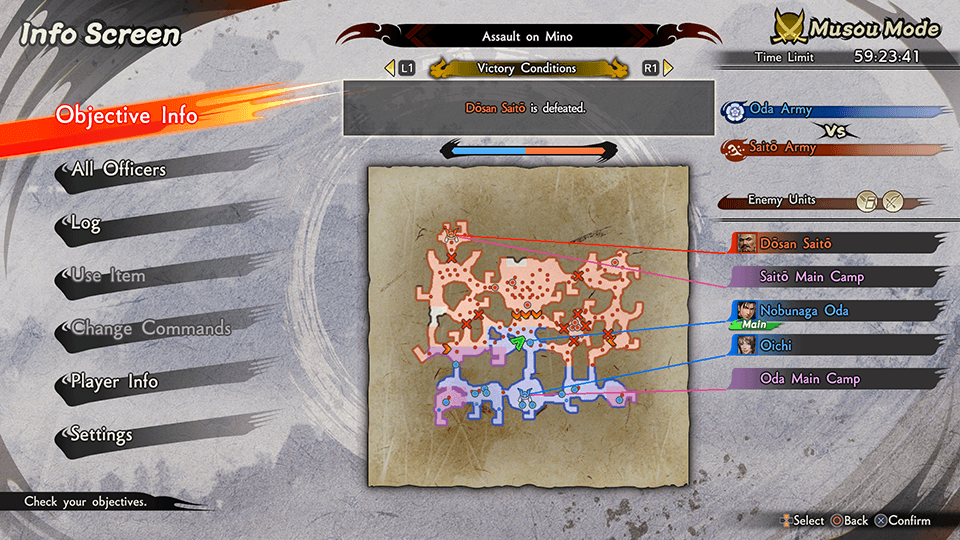
During battle, if you press the corresponding button, the Info Screen will be displayed.
| Objective Info | Check the completion status of your objectives. |
|---|---|
| All Officers | Check information such as the positioning and Health of all officers. |
| Log | Check the events that have occurred during battles. |
| Use Item (Musou Mode only) | Use items you have equipped. |
| Change Commands | Set commands for inactive player characters.。 |
| Player Info | Check information about the abilities and actions of the player character. |
| Settings | In addition to being able to create Interim Save data, you can check tutorials or change the game's settings. |