Controls (Nintendo Switch™)
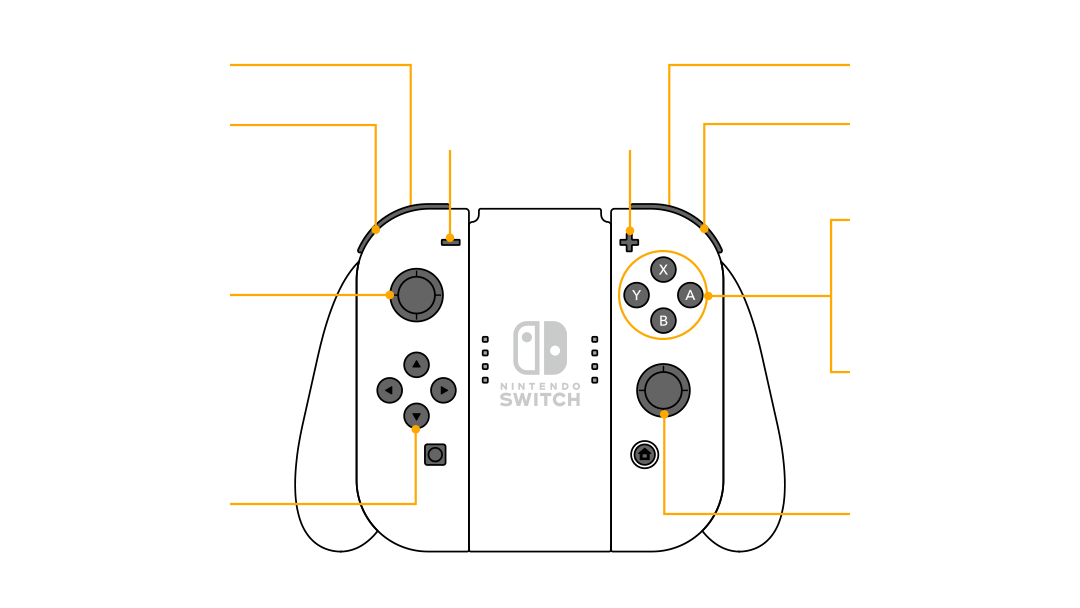
Basic Controls
 /
/
Change page (For data screens, etc.)
Open the menu; turn the sound ON/OFF; view this manual, etc.
For Sound, you can choose between the original version or the re-mastered version.
 /
/
Move the cursor
Open the Help menu; get advice regarding the currently selected command.
Display battle controls hints during battle.
View monster data; review data regarding your current monster on the Ranch, etc.
Toggle View mode
Cancel
Skip the opening
Confirm
Battle Controls
 /
/ /
/ /
/
Move the monster
 /
/ (up and down)
(up and down)
Toggle techniques
 /
/ (left and right)
(left and right)
Move the technique cursor
Give up on the battle and forfeit (counts as a loss).
Push the opponent away to gain distance.
Use a technique
View Mode Controls
In the View mode, you can view 3D models of the monsters.
 /
/ /
/
Make the monster perform an action.
 /
/
Zoom in
Zoom out
 /
/
Rotate the 3D model
Job Controls
Jobs can be accepted in town. After receiving a Job, you can activate it from the title screen.
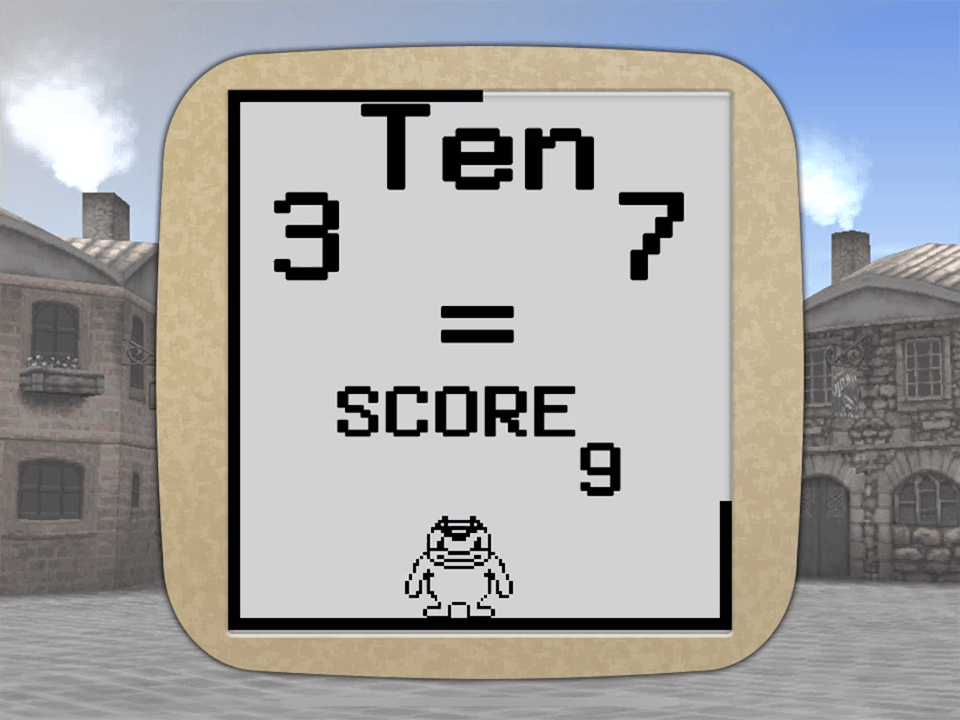
 /
/ up
up
Press when the numbers add up to 10.
 /
/ (left and right)
(left and right)
If the numbers don't add up to 10, select the direction of the larger number.
 /
/ down
down
Press if the numbers don't add up to 10, but the numbers on the left and right are the same.


